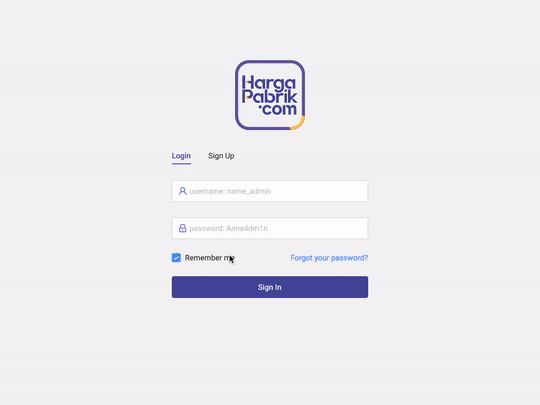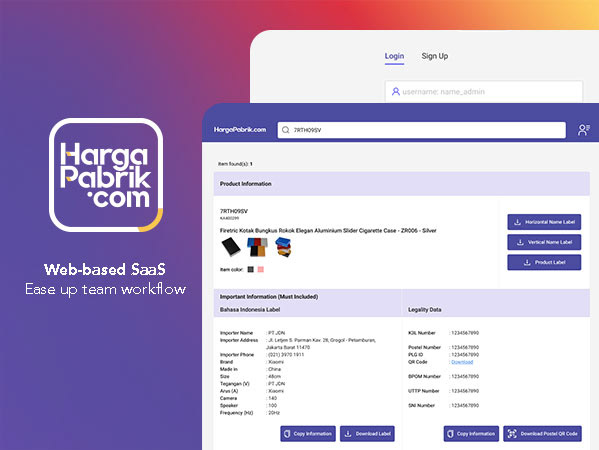Smart Trolley App and Device Mockups
In this modern era, we are at the beginning of a new way of in-store shopping. There is an emerging demand for easy and quick payment of bills in shopping malls, as well as locate the items we want to buy when no assistance is available in the shopping so we can be on our way in no time.
Smart Trolley is a new in-store shopping app that lets us scan as we go! We can create your shopping list in the app beforehand or all we need to do is shop, scan and bag your products then skip the queues and pay instantly by heading towards checkouts when we’re done.
In this case, SuperValu was chosen to make the case study easy to understand and the design element easy to create.
Background Problem
Shopping is supposed to be an enjoyable activity, but the POS terminal is a piece of technology that can keep a lot of people waiting in a long queue in order to pay and complete their shopping, which can be quite irritating sometimes. There is also the problem of locating places where things are kept in the shopping mall. This is typically a problem for first time or non-regular customers who are not familiar with the architecture of the mall but also for regular customer as the location of products changes regularly. Apart from navigation, other tracking spending also overwhelming task for some people. Lost count on how much they have spent on a product is become one of the problem of shopping.
Initial Idea
The initial idea before is making a screen device that mounted on the trolley handlebar with some functions incorporated such as:
1. Scanning
2. Maps Navigation
3. Spending
Reformulation the Idea
After did some observation from the evaluation. Some comments had taken into account to make me rethink about redesign the psychical scanner as well as the mobile app and the screen to make it accessible to be used as portable device. One of the evaluations was that only one in five customer that use trolley so it could open possibilities if the user can also use it with basket or pull trolley. Another important comments were found so insightful to improve the screen and mobile app’s UI and UX. Some of the user were lost in some step before they finally found out what to do next because the unclear step as well as the visual icon as imagery of the app. To address some issues from the screen and mobile app evaluation. Some features that will be added are checking price by scanning only, payment by card, sound and audio for people with sight impairment. Moreover, for the new psychical will be built to make it more portable and handy so that it can be used in basket, trolley, or pull trolley.

1st Sketch Smart Trolley Device
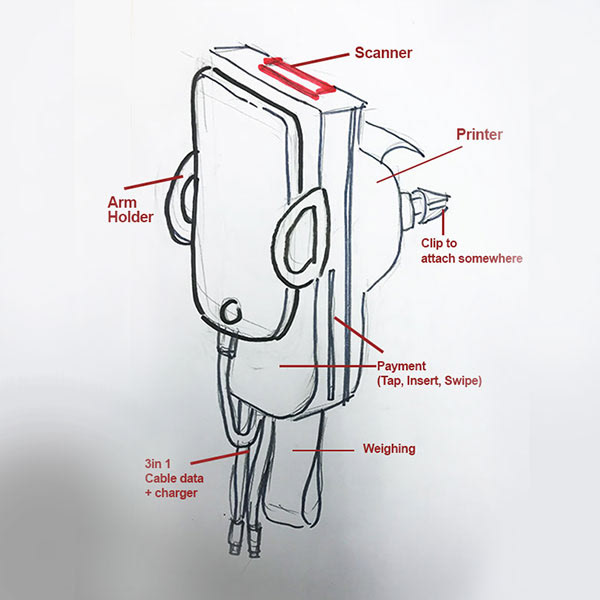
2nd Sketch Smart Trolley Device
Low Fidelity Device Prototype Smart Trolley
Features

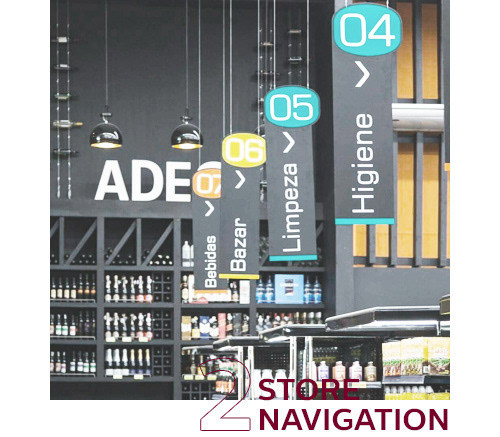

User Flow
Design Style Guide
High Fidelity Prototype